The Flowtime technique: Notion template
INTRODUCTION
The Flowtime technique is excellent time management and productivity technique to help you get into the Flow state. It is said to be the modified version of the Pomodoro technique. The Flowtime technique can also be used to get into the Flow state of studying.
In this post, ill tell you about an excellent Flowtime technique Notion template that you can use to stay focused and enter into a state of “flow” so keep reading!
WHAT IS THE FLOWTIME TECHNIQUE
The Flowtime technique is a productivity and time management technique that enables you to be in the “Flow state.” The Flow state is when you’re fully immersed in a particular task. You’re focused, your productivity levels are very high, and your work seems almost effortless.
However, it takes a lot of practice for many of us to get into this Flow state. But the flip side is that you can achieve much with minimal effort by being in the flow state. That’s why this technique is important because being in the Flow state can make things a lot easier for you.
You can read a detailed post about how to use the Flowtime technique for studying here.
HOW DOES THE FLOWTIME TECHNIQUE WORK
In brief, here is how the Flowtime technique works:

- Select a specific task to work on that has an end goal. If you still think your goal is too big, break it into smaller tasks. Unitasking is very important to the Flowtime technique.
- Write the start time and also the end time before taking a break. It would help if you also tracked how long it takes you to complete a task so that you can have a better understanding of your time.
- Whenever you feel like taking a break, take a break. If you feel tired, bored, or unable to focus, you should take a break. During the break, do the things that relax your mind, and when you feel refreshed and focused again, you can get back to doing the task.
You can see that it involves recording details of your productivity session. And the more information you write, the better you’ll be able to understand your productivity routine and customize the process to make things more efficient for you. This is where using Notion can help you.
FLOWTIME TECHNIQUE AND NOTION
Why do you need to use notion
With the advent of technology, not many people like actually writing down everything on paper. And the logic is justified; why do it when you can easily record things on your smartphone?
But the problem with writing everything in your notes app is that it won’t be very organized. One moment you’re writing about how your life sucks, and the other, you want to get into “the zone.”
Suppose your life is much happier than this, good for you! But you get the idea. It’s always helpful to have a separate section or organizational tool for work and productivity-related things.
what is notion

If you haven’t heard about Notion, it is an all-in-one productivity platform. It is a great productivity and organizational tool. Because of its flexibility and an array of valuable features, it has recently gained massive popularity. Personally, it’s my favorite tool; I use it daily to keep different areas of my life organized. I’ve made an entire post about How to use Notion for students.
One of the best features of Notion is that it has many beautiful and free templates for students. These readymade aesthetic templates are handy and can save you time. You can check out the 28 best Notion templates here. In that post, you’ll see that one of the things I LOVE about Notion, and many people find extremely useful, is their wholly customizable templates.
FLOWTIME TECHNIQUE NOTION TEMPLATE
I only found one template for the flowtime technique in Notion after searching for a long time, so I wanted to make it easier for everyone else to see it as well. You can get the template here.

This template has a Flowtime Technique Dashboard,. It consists of an inbuilt timer and a task tracker. You can add your tasks and record your start time, end time, and interruptions. It then calculates your work time automatically. It also has a column where you can write your break length. This allows you to understand your working style in a better way. You can also jot down any notes during your session.
The Flowtime notion template has some excellent features too. It also has embedded music. so you can listen to calming music while focusing on your work. You can stay focused and enter into a state of “flow” with the help of this template.
The Flowtime technique can be considered a modified version of the Pomodoro technique. If you’re interested in learning more about the Pomodoro technique you can read about it here.
FINAL THOUGHTS
You can manage your time and improve your focus by using the Flowtime technique. Notion provides some useful Flowtime technique notion templates. You can use them to implement the Flowtime technique.
Did you find this post helpful? Do you prefer to use a digital tool to keep a record, or do you like to do it on paper?
Let me know in the comments below!
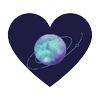
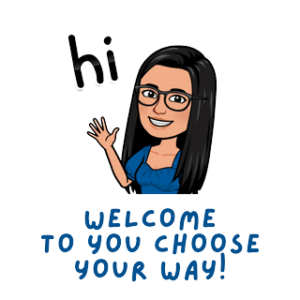







I was recommended this blog by my cousin. I’m not sure whether this post is written by him as no one else know such detailed about my problem. You’re amazing! Thanks!
Hi Shayne! Thanks for the kind words 🙂 I’m glad you liked it. Feel free to drop any other suggestions you might have for other posts. Have a great day 😀
This is very interesting, You’re a very skilled blogger. I’ve joined your feed and look forward to seeking more of your great post. Also, I have shared your site in my social networks!
Thanks so much, I really appreciate it 🙂 If you’d like to see posts on any specific topics, do let me know! Have a nice day 😀
I think this is among the most important information for me. And i’m glad reading your article. But wanna remark on few general things, The site style is perfect, the articles is really great : D. Good job, cheers
Hey there! Thank you so much 🙂 I’m glad you found it helpful. Have a great day 😀