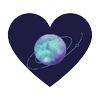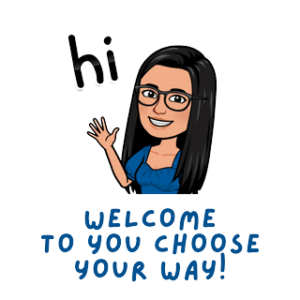Getting Things Done (GTD) for college students: The Ultimate Guide
INTRODUCTION: GETTING THINGS DONE
David Allen gave the Getting Things Done (GTD) technique. He talked about it in his book called” Getting Things Done: The Art of Stress-Free Productivity” around 20 years ago. He proposed it as a method to increase productivity.
People mainly talk about it in the context of being efficient at your workplace. However, it can also be used by students to increase their productivity. In this post, I’ll talk about the Getting things done technique for college students.
As a college student, you need to utilize your time properly. Juggling between studies, completing assignments, extracurriculars, and spending time with your friends is no easy task. That’s why it’s important that you learn to manage your time correctly. There are various productivity techniques like the Pomodoro technique and the Flowtime technique that can help you complete tasks more efficiently.
These methods tell you what to do while completing a particular task. Getting Things Done is a more detailed and elaborate system designed to simplify your life by organizing things as and when they occur. I’ve modified the system to Getting Things Done for college students, tailored particularly to the needs of students.
GETTING THINGS DONE FOR STUDENTS
There are five steps to Getting Things Done for students.
1. Collection
In the Getting Things Done system, Collection means capturing and storing all the essential information you’ve collected during the day.
To see why this step is essential, consider the following:
If I were to ask you right now, which things caught your attention today that you think were useful?
Think about it for a moment. If you’re like most people, your mind would’ve gone totally blank, or you would’ve thought of a thousand things at once. That’s just the nature of the human brain.

You might not notice it, but all these things consume a lot of your brain power. Think about them as processes running in your computer’s background (the brain) as it constantly takes in new information. You don’t see them, but they take up storage and can also decrease the processing speed of your machine.
To prevent this from happening, it’s important to sort out the useful stuff from the unnecessary clutter and that’s what you’ll do in this step. To clear out this unnecessary space, you can start by “collecting” these things, i.e., storing them somewhere outside your brain. Now you can use different methods to keep them depending upon the nature of the information.
- Digital app to store important information
- Calendar or scheduler app where you can make notes of important events
- A folder that stores essential documents
- Your email inbox
- Physical collection box to keep important documents, papers
- Notebooks that have your class notes

The collection process is especially vital for college students as you are constantly bombarded with new information about many different things throughout the day.
Don’t worry about sorting the things precisely. In this step, just focus on making basic, big piles that will serve as storage for all the important stuff and thereby help to declutter your brain and increase your productivity.
2. Process
Once you’ve finished step 1: Collection, now it’s time to process everything you’ve collected. This step is pretty straightforward. All you need to do is follow the following flowchart:

- Decide if a thing is actionable.
- If yes, consider if it’s something you can complete in a single step:
If that step can be completed in two minutes —> Do it immediately.
If not, write the deadline for completing the task; and if it doesn’t have one, assign it a finish date. - If it’s a more significant task and can’t be completed in two minutes, decide the following steps required.
- If it’s nonactionable, then consider if it’s useful to you:
If not, you can trash it.
If it’s helpful but non-actionable, decide where you can store it. If you think a particular thing can be useful in the future, you can reference it. Create a separate physical or digital space for storing your references.
These things may or may not be related to your studies. While setting these actions and steps, ensure you’re being very specific. For example, instead of writing study for a math exam, break it down into: revise class notes, look at two examples, and solve four problems. See? Specific. Having this clarity will prevent you from procrastinating.
It sounds like a lot, but that’s because I’m describing an entire flowchart. Once you start working, you’ll realize how easy it is. Remember, you’re using the Getting Things Done system to make things easier for you in the future. You’re essentially capturing all the important details, so you won’t have to go back and spend a lot of time looking for something afterward.
3. Organize
You’ve placed all your stuff in their relevant compartments in step one of getting things done for college students. Now you need to organize within those compartments.
It might sound really boring, but the whole purpose of organization is that it saves you a lot of time in the future. Along with your physical space, your digital storage needs decluttering too. There are many apps can help keep everything organized, but you ultimately have to take the first step.
Notion is my favorite app and you can read an entire post about how to use Notion for students here.

Make separate folders for each subject, and then you can make different subfolders for class notes, assignments, exam papers, references, etc. you can also classify the material based on various topics. But avoid over-compartmentalizing as this will, again, make it difficult to find what you’re looking for.
An efficient way to organize your college material physically is by color coding it. Try to get folders of different colors if possible. If not, my favorite way to organize my college stuff by subject is by using colored sticky notes. You’ll be surprised at how quickly you can get everything once everything is organized and in the proper place.
4. Review
Reviewing is an essential step in getting things done for college students. If you don’t perform this step, there’s a chance that your entire system might collapse. This is because things change all the time, especially when you’re in college. Everything is dynamic.
That’s why it’s helpful to review what’s frequently happening. This includes your timelines, project list, and calendar. The more you stay on top of everything, the easier it’ll be for you to move on to the next task. And you’ll also feel confident in yourself.

You can be sailing through a course, and then you come across a topic that you find so complicated and boring. And just like that, what was one of your favorite projects becomes your least favorite. You start procrastinating on studying and doing the assignments. If your plans don’t reflect this shifted dynamic, they won’t be particularly useful, would they?
In this step of getting things done, you can do a daily, weekly, or monthly review. I’ve found that weekly review works the best. On weekends, you have some spare time to look at everything you’ve done during the week. You can then decide if you’re satisfied with how things are going or, alternately, choose to make some changes.
5. Do
This is the final step of getting things done for college students. In some ways, it’s the easiest step and, in some ways, the most difficult one. You’ve already done all the hard work. Now it’s time for you to simply do. Work on completing your English assignment, study for a math test, and do whatever action you’ve written. It’s as simple as that.
If there are any high-priority tasks you need to do, focus on them first. You can check your calendar or digital workspace where you’ve assigned deadlines to specific tasks. Once you complete the urgent things, you can do the other tasks.
If you find focusing on one thing challenging, try using the Pomodoro technique or the flowtime technique. These techniques train your mind to focus on the task at hand and gradually help to increase your attention span.
You can also struggle with getting started. This is why this last step is tricky. And it’s also why all the other steps are essential. If you follow them regularly, you are taking consistent action, and thereby these things become a habit.
That’s why you need to trust that you’ve organized and dealt with everything properly and focus on taking action in this step. Give your hundred percent to the task at hand and see how easy it becomes.
FINAL THOUGHTS
Here you saw Getting Things Done for college students. Getting Things Done technique has been proven to be an effective time management method that increases your productivity. I’ve tried to make the method specific to college students.
College students often struggle with keeping up with the various deadlines. It’s not your fault; there are so many things that a college student juggles at a time that it’s natural that you might completely forget some of them. We all know college is super hectic, but this isn’t an excuse. With proper systems in place, like Getting Things Done for college students, you can stay on top of your course work, have time for relaxation, and do the things you like.
That’s why time management techniques are so crucial for college students. They help you achieve a lot more in less time. Getting things done for students is a system designed to increase your productivity and help you manage your time. The effort you are putting in now is a small price to pay for the ease in the organization you’ll get afterward.
I hope you enjoyed this post. Did you find it helpful? Let me know in the comments below!
Until next time x
Related posts:
 10 Simple Decluttering Tips For College Students
10 Simple Decluttering Tips For College Students
 22 must-have bullet journal page ideas for college students you need in 2024
22 must-have bullet journal page ideas for college students you need in 2024
 24 goals for college students in 2024
24 goals for college students in 2024
 The Pomodoro Technique For Studying: The Ultimate Guide For Students
The Pomodoro Technique For Studying: The Ultimate Guide For Students
 Top 12 Productivity Tips For College Students
Top 12 Productivity Tips For College Students
 How to set up bullet journal for college students
How to set up bullet journal for college students